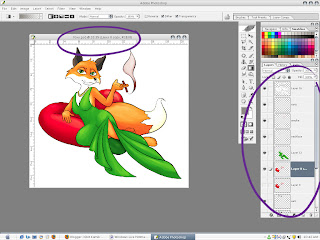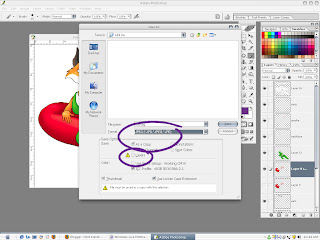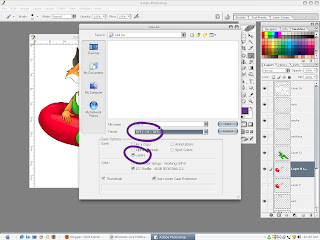This cartoon was for the energy week poster competition...
I tot the idea was great...overuse of electricity.
then i re read the rules and theme of the competition, which i later decide just to scrap the cartoon because it was not the right message.
the theme is conservation, not over use it. although at first the cartoon is being sarcastic. but being so the original message/purpose of the cartoon is not there.
sometimes its best to redo or perhaps scrap the idea. just try to innovate/create something new. something better. as a cartoonist doing weekly cartoons, there are some occasions i've finished inking but then a better idea came. i choose to draw a new one becoz the new idea is a winner.
"letting go is hard, but living the mistake is torture," ambuyart. :p